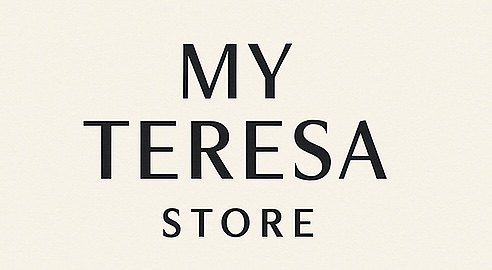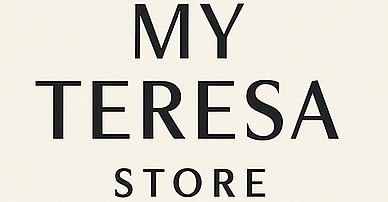Like many people these days, I work from home and use a 16-inch MacBook Pro with an external display. I have been a long-time user of the OWC Thunderbolt Dock which lets me connect my display and various peripherals to the hub’s I/O ports, with only a single cable plugged in to the laptop.
This dock has simply sat atop the desk, until recently. I came across a further improvement to my setup which helps declutter even more. Quite simply, I discovered this cable management tray that lets the dock sit on a shelf just underneath the desk, so all the mess is out of sight …
There are fancier cable management trays you can buy. Standing desk aficionados love these shelfs that you literally screw into the bottom of the table. But, I had stayed away from those in the past as I didn’t want anything that permanent.
What’s nice about the cable management tray linked above is that you don’t need a drill or to make holes into the desk surface at all. It just features two little clamps, one on the left and one on the right.
You don’t need any tools to attach it. To install, you simply turn the clamps with your fingers to tighten them, and they hold on to the desk through soft rubber pads. It can hold up a fair amount of weight, more than enough for a Thunderbolt dock and a power extension lead. It feels sturdy and stable.
The tray has a wireframe mesh design so there’s ample holes to feed cables through, and it provides sufficient ventilation.
From above, all you see is the little tabs of the two clamps. I have a black colored desk, so it all blends in pretty neatly — there’s a bunch of manufacturers making very similar trays in all sorts of sizes and different colors. Obviously, if you screwed in a permanent shelf, you wouldn’t have these tabs visible at all. That’s the only small downside to the clamp approach.
You can see how my desk now looks from above and below with this setup:


That dock drives Ethernet, display out, USB microphone, wired keyboard and mouse, power, Lightning and USB-C cables for my connected iOS devices, and more. I just put a power extension lead on top of it that gives me four handy plug sockets. And I no longer have to see any of it. I even have space to spare in the shelf, so I plan to jam some more stuff in there in future as well.
As you can see from the images, the vast majority of the I/O mess is now completely hidden from view. For a sub-$30 office upgrade, I am very happy with the results. Actually, the most expensive part of all of this was that I needed to buy a longer Thunderbolt cable that could reach from my laptop to underneath the desk.