RG40XX V Retro Handheld Game Console with Linux System 4-inch IPS Screen 64G TF Card RG 40XXV Retro Game Console with 5000+Classic Games and 3200mAh Battery Supports 5G WiFi HDMI Bluetooth 4.2 Black Translucent
Original price was: $94.99.$81.99Current price is: $81.99.







Product Description










Color White/Transparent black/Indigo blue Screen 4.0-inch IPS screen, OCA full lamination, resolution: 640*480 CPU/GPU H700 quad-core ARM Cortex-A53, 1.5GHz frequency/Dual- core G31 MP2 RAM/Storage LPDDR4 1GB/64GB TF/MicroSD Charging 5V/1.5A, support C2C charger System Linux 64-bit Games Supports: Supports users to download relevant format games themselves. WIFI/Bluetooth 2.4/5G WIFI 802.11a/b/g/n/ac, Bluetooth 4.2 Multi-media Video player supports formats such as “wmv”, “avi”,”rmvb”, “flv”, “mp4”, “3gp”, “asf”, “mov”, “mpg”,”mkv” etc. Music player supports formats such as “flac”, “mp3”, “wav”, “ape”, “aif”, “aiff”, “ogg”, “wma”, “aac”, “m4a”, “m4r” etc. file manager, and e-book reader (supports txt format) Language Chinese, English, Japanese, Korean, Russian, French, German, Portuguese, Spanish Speaker High-fidelity speaker TF card Dual card slots, support TF card expansion, maximum 512GB Battery Li-polymer battery 3200mAh, lasting 6 hours RGB lighting effect 16 million color RGB joystick lighting, support constant light, breath, rainbow, marquee, chasing, gaming and other light effects, support customize the color and adjust the brightness. Other function Supports 2.4G wireless controller and wired controller connection, HDMI connection to TV, vibration motor, WIFI online pairing, streaming Accessories USB charging cable,giftbox, user manual
After-sales manual
First of all, thank you for choosing our product! If you encounter the following problems during use, we apologize and sincerely help you. Please follow the steps below to try to solve the problem. If it is still not solved, please feel free to contact the seller for further assistance:
一、 If you encounter the following screen problems when the product can be turned on, including: black screen, white lines on the screen, signal disturbance, etc., you can try the following methods:
1. Press the R key below the power button to restart and observe whether there is a boot screen display. If so, you can contact the seller to provide you with the official address to download the system package to reinstall the system
2. The device has a black screen. Is there a sound when pressing the button? Exclude screen damage. If there is no sound when pressing the button, you can directly contact the seller to replace the machine.
3. Before performing the above operations, please take the machine and check whether the charging indicator light is green, whether the system card is properly inserted, and other basic information.
二、 If you encounter the following problems with the product, such as booting, charging, or the booting LOGO stuck, you can try the following methods:
1. First confirm your charging device: confirm that the charging head is 5V 2A, and the charging cable is original (Apple charging cable is not acceptable); you need to use the charging head to charge, and cannot use a computer or power bank to charge
2. Then press the R key below the power button to restart or force boot. If it still doesn’t work, please contact the seller to provide you with the official address to download the system package to reinstall the system
3. Also before performing the above operations, please check whether the charging indicator light is green, whether the system card is properly inserted, and whether the original machine has sufficient power and other basic information.
4. If the above operations cannot solve the problem, please contact the seller for return or exchange
三、If you encounter a situation where the button does not work, you can try the following methods
1. You can reinstall the shell and loosen the screws with a tool
2. Perform a key function test. If the key test result is poor functionality, you need to replace the board. If the key test result is good functionality, it may be due to individual simulators. Please contact the seller in time for return or exchange
3. Also before performing the above operations, please check whether the charging indicator light is green, whether the system card is properly inserted, and whether the original machine has sufficient power and other basic information.
Your satisfaction is our primary goal, and we will follow up until the problem is successfully resolved.
Thank you again for your understanding and support!
Built-in Linux system. The RG40XXV portable handheld game console uses the H700 quad-core ARM Cortex-A53 CPU and dual-core Mali-G31 MP2 GPU, which can provide high-speed gaming performance at 1.5GHz frequency, and is equipped with a Linux 64-bit system to provide a more stable gaming experience.
RG40XXV Long battery life. The RG 40XXV retro game console handheld built-in high-capacity 3200mAh lithium battery, ultra-long standby, battery life and battery life. It can sustain up to 6 hours of gaming time and support fast charging with a USB Type-C cable. supports: ported games, various other game formats. Support users to download games in related formats by themselves. Support dual card slots, support TF card expansion, up to 512GB.
Multiple connection methods. The RG40XXV retro handheld gaming console all in one retro game console handheld supports 2.4G wireless controller and wired controller connection, Bluetooth connection controller, providing multiple options to enrich the gaming experience.
4-inch IPS screen. The RG40XX V retro handheld game emulator has 4-inch IPS full-viewing angle, zero-distance OCA full-fit screen, screen resolution is 640*480, picture quality is clearer, color is more saturated.
64G storage space. The RG40XXV handheld game console with built in games is used with a 64GTF card. It supports Porting games,DC,NDS,DOS, PSP, PS1, and other game formats. It supports Dual card slots and TF card expansion, and the maximum capacity can reach 512G to meet your diverse gaming needs.
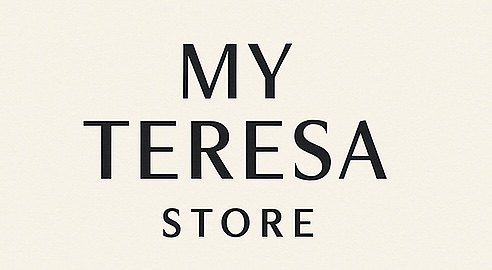




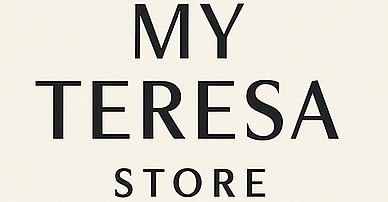
There are no reviews yet.