LWOHSI Wireless WiFi Alarm System for Home Security,DIY Smart Life Tuya App Alerts,PIR Motion Detector,Door/Window Sensor,SOS Emergency Button,Loud Siren,Work with Google and Alexa(13 Pieces)
Original price was: $99.90.$89.99Current price is: $89.99.









Product Description



 Alarm waits to be deactivated
Alarm waits to be deactivated
Activation button pause prevents false alarms, activatesonintrusion

 Keypad Lock
Keypad Lock
Settings–.Click on”Switch” — Set keypad lock status to”ON’ Note: Password initialsare 1234 or 6666

1 Real-time response
2 Entry/Exit Delay
3 Timer/Programming
4 Keypad Lock
5 Full Coverage
The video showcases the product in use.The video guides you through product setup.The video compares multiple products.The video shows the product being unpacked.




Settings to make the system more secure


 Wired siren
Wired siren
Works with the control unit to emit a powerful volume of 100dB
connects directly to the control unit effectively blocking intruders and
ensuring your safety.


Follow the tutorial to set up your alarm to make installation easier How to set up the WIFI network
When connecting to a Wi-Fi network, use a 2.4G Wi-Fi network router to connect to thenetwork and try to get as close as possible to the siqnal source during the connection.
The video showcases the product in use.The video guides you through product setup.The video compares multiple products.The video shows the product being unpacked.
How to install a SlM card
It adopts the most advanced GSM module and supports GSM 3G/4G SlM card (SlM card isnot included in this product, please purchase SlM card by yourself). Only one SlM card isneeded to control the alarm remotely and receive push alarm alerts.
The video showcases the product in use.The video guides you through product setup.The video compares multiple products.The video shows the product being unpacked.
How to set the keyboard lock
You can activate the keyboard lock status in the settings
The video showcases the product in use.The video guides you through product setup.The video compares multiple products.The video shows the product being unpacked.
How to set an emergency telephone number
The control unit can set up to 5 groups of alarm phone numbers. Please note that when thealarm is triggered, only one group of phone numbers can be dialed at a time. When the firstgroup of numbers cannot be connected, the second qroup of phone numbers will bedialed
The video showcases the product in use.The video guides you through product setup.The video compares multiple products.The video shows the product being unpacked.
How to set the language and time
change language and synchronize time
The video showcases the product in use.The video guides you through product setup.The video compares multiple products.The video shows the product being unpacked.
【EASY AND QUICK INSTALLATION AND REMOVAL & NO MONTHLY FEES】There are absolutely no monthly fees, installation costs, or contracts required. Buy your equipment upfront and self-monitor! Everything you need comes in a box and works in any small business, house, condo or rental apartment. If you want to avoid the tedious process of running cables on your property or have tenant contract restrictions or want to avoid spending money on a professional installation, this system is for you!
【APP CONTROL】When important entry areas such as windows/doors are opened, or when motion is detected, get a instant push alerts on your phone and an alarm will issue a 120dB alert. The main controller hub is responsible for connecting with all of the sensors
【COMPLETE CONTROL FROM SMART LIFE APP】This self-monitoring system allows you to arm and disarm the system, get notifications, set alarm modes, sync all your Alarm devices and monitor them from the Smart Life App! If Wi-Fi isn’t available, you will need to use your phone’s data plan. When you receive event notifications, you control over making the decision to contact the local authorities.
【CHOICE FOR RENTERS AND FREQUENT MOVERS】Most landlords do not allow you to drill holes in the wall or install complex security systems so the Wi-Fi Alarm System is best overall precisely because it’s simple, super affordable, it’s easy to install and it does its job. The ability to take down and set up your system in less than 30 minutes also makes it perfect for frequent movers!
【PROTECTION FOR BREAK-INS & EMERGENCIES】Be the first to know when doors and windows open. Link all your Wi-Fi Alarm components and pair them to your mobile devices with the Alarm Panel. Get help as soon as you need it by placing the wireless display hub within reach to press the panic button (SOS) to quickly sound the siren.
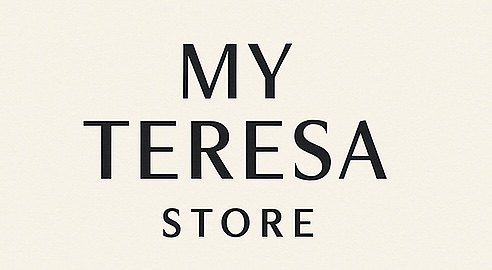




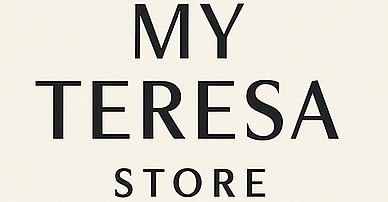
There are no reviews yet.