Creative BT-W5 Smart Bluetooth 5.3 Audio Transmitter with aptX Adaptive, High-Resolution 24-bit / 96 kHz Audio, Device-Switching Function, Works with PC/Mac/Gaming Consoles
Original price was: $39.99.$37.99Current price is: $37.99.







Product Description


Smart Bluetooth 5.3 Audio Transmitter with aptX Adaptive
Enjoy seamless wireless audio streaming like no other with the Creative BT-W5. Equipped with Bluetooth 5.3, aptX Adaptive codec that allows users to toggle priority for audio quality, and a convenient device-switching function, Creative BT-W5 makes your Bluetooth experience enjoyable for entertainment, work, and more!


IT’S SMART AND ADAPTABLE
When connected, the codec allows you to prioritize between a selection of dynamic bit-rate (High Quality) or dynamic latency (Low Latency) adaptation based on your needs. The selection is accessible within the Creative app.
aptX Adaptive Low Latency mode effectively brings down latency to an approximate of 50 ms*, perfect for games and movies where latency requirements are a lot more demanding.
*Latency measurements are obtained from Qualcomm’s aptX Adaptive documents.
aptX Adaptive High Quality mode supports exceptional audio quality even at lower bit rates. With aptX Adaptive High Quality, you can enjoy aptX HD quality scaling up to 420 kbps, great for high-resolution music.
For PC users, the Creative BT-W5 will be detected in Windows Device Manager under Audio inputs and outputs and Sound, video and game controllers.
1.Select Creative BT-W5 (Speakers) as the default playback device.
2. Test your Microphone in Windows Sound Settings > Input > select Microphone (Creative BT-W5). Make sure to turn on HFP mode on the BT-W5.
For Mac users, Go to Systems Settings > General > System Report… to check that the BT-W5 is detected in the USB Device Tree.
1.Go to System Settings > Sound. Select BT-W5 as the sound output, and you can configure accordingly.
For PS5 users, connect the BT-W5 into the USB-C port of the PS5.
1.Go to Settings > Sound. Ensure that USB Headset (Creative BT-W5) is selected under Sound > Microphone > Input Device.
2.Go to Adjust Microphone Level to set the Microphone level for the USB Headset (Creative BT-W5).
3.Select All Audio for Output to Headphones. Go to Sound > Volume > Headphones to adjust your Headphones volume level.


HIGH-RESOLUTION AUDIO
Creative BT-W5 offers high-resolution 24-bit audio at up to 96 kHz when streaming. Along with Bluetooth 5.3, enjoy stable, high-quality, and reliable connection for your music, movies, and games.


EASY DEVICE SWITCH
Creative BT-W5 remembers up to 4 devices for easy switching and allows you to easily change the output device you are connected to, with literally just press of a button.


HANDS-FREE CALLS
Double press on the Bluetooth button on Creative BT-W5 to enter HFP mode, and use voice chat with the built-in microphone on your Bluetooth headset.


LIGHTWEIGHT AND PORTABLE
Creative BT-W5 is extremely lightweight at just 3g and features a small build. It is also powered via USB-C and draws minimal power from your device so that you can continue to listen to high-resolution 24-bit audio on your Bluetooth receivers or devices.
Add to Cart
Add to Cart
Customer Reviews
4.1 out of 5 stars 1,078
4.1 out of 5 stars 1,078
4.1 out of 5 stars 1,078
4.2 out of 5 stars 850
Price
$37.99$37.99 $27.99$27.99
— no data
— no data
Codecs Supported
aptX Adaptive, aptX HD, aptX, SBC aptX HD, aptX, SBC aptX Adaptive, aptX, SBC aptX LL, aptX HD, aptX, SBC
USB Audio Resolution
Up to 24-bit / 96 kHz Up to 24-bit / 48 kHz Up to 24-bit / 96 kHz Up to 16-bit / 48 kHz
Wireless Audio Resolution
Up to 24-bit / 96 kHz Up to 24-bit / 48 kHz Up to 24-bit / 48 kHz Up to 16-bit / 48 kHz
Device Switch
Yes, up to 4 devices Yes, up to 4 devices Yes, up to 4 devices X
Device Compatibility
PC, Mac, PS5, PS4, Nintendo Switch PC, Mac, PS5, PS4, Nintendo Switch PC, Mac, PS5, PS4, Nintendo Switch PC, Mac, PS5, PS4, Nintendo Switch
Operating Range
Up to 50m / 165 ft Up to 50m / 165 ft Up to 50m / 165 ft Up to 30m / 100 ft
Bluetooth Version
5.3 5.3 5.2 5.0
Codec Selection
Auto selection, assigned in real-time by Creative BT-W5 Auto selection, assigned in real-time by Creative BT-W3X Auto selection, assigned in real-time by Creative BT-W4 Manual selection, user triggered by button press
Connectivity
USB-C USB-C USB-C USB-C
Creative app
✓
✓
✓
X
RELIABLE HIGH-RESOLUTION 24-BIT / 96 KHZ AUDIO STREAMING – Enjoy consistent high quality audio playback for work and gaming. Featuring the latest aptX Adaptive codec that monitors signal levels within your environment, and the type of content being played, the audio transmitter dynamically adjusts streaming bitrate to consistently deliver robust, high quality and low latency audio playback
SMART CODEC WITH AUTO-ADJUSTING BITRATE – Enjoy enhanced listening experience for your movie, music, and games, allowing it to sound just as great on wired headphones or speakers. Coupled with Bluetooth 5.3, it also automatically chooses the best available audio codec supported by your device, so you are guaranteed reliable and stable wireless audio each time you are connected
EASY DEVICE SWITCH – Easily switch the output device you are connected to, without the hassle of needing to disconnect from your current device in order to switch to another device. Simply press Creative BT-W5’s multifunction button to switch. The audio transmitter remembers up to 4 devices at a time. You can also do a manual switch or view the devices remembered via the Creative app
CONVENIENT VOICE CHAT – Communicate clearly with your team over Bluetooth instantly with little to no disruptions in between. Enter Hands-free Profile (HFP) mode by pressing the multifunction button twice, to answer a quick phone call using the built-in mic on your headset
PORTABLE, PLUG AND PLAY READY – Connect the audio transmitter to an available USB-C port and you’re all set. It does not require any drivers and draws a negligible amount of power from the connected device so you can keep your mind at ease about battery drainage. The lightweight dongle can complement both your work and entertainment needs as you go about your day
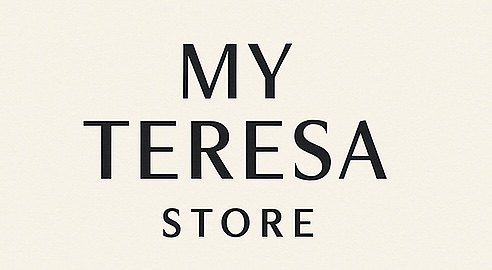




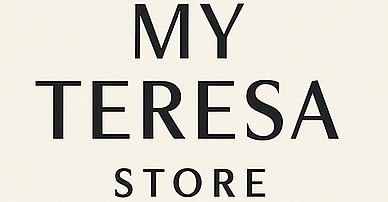
There are no reviews yet.