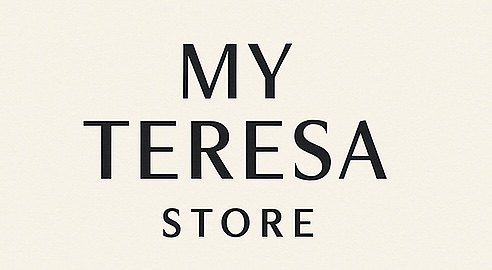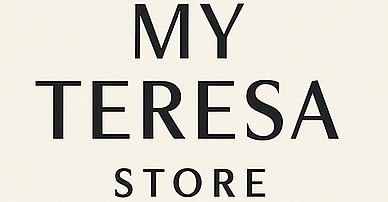Verdict
The Lifx Luna Lamp shines brightly as a versatile and innovative smart lighting solution that goes far beyond just illumination. While its vibrant SuperColor technology delivers stunning ambient and task lighting, the more exciting part is its Matter Binding-enabled physical buttons, transforming it into a powerful smart home controller – albeit with a few caveats. It’s easy to set up and packed with possibilities for automating your connected devices.
-
Great color saturation and brightness -
Programmable buttons for smart home devices -
Matter compatibility -
Decent price
-
Matter Binding limited to Lifx only -
Thread not turned on -
No vertical wire notch
Lifx Luna Lamp: Introduction
- Lighting type: Smart lamp
- Connectivity: 2.4GHz Wi-Fi
- Ecosystems: Matter, Alexa, Apple Home, Google Home, SmartThings, Homey, more…
Back in January at CES 2025, Lifx officially took the covers off its first-ever smart lamp, the Lifx Luna, with the slick-looking device going on sale a couple of months later Stateside.
Costing a penny shy of $70, the Lifx Luna is on a par, price-wise, with desktop alternatives like Philips Hue’s Bloom, or the Govee Smart Table Lamp 2.
However, even at that fairly affordable price, it’s still able to bring the same vibrant color technology that Lifx has pioneered into the awesome SuperColor Ceiling light, but in a more compact, versatile form factor that you can stick on a desk, nightstand or anywhere else you want some smart light action.
The Luna also boasts built-in device-binding tech, which allows its four physical buttons to control not just the lamp itself, but also other Lifx or Matter-enabled smart home devices; effectively acting as smart buttons, even without the need for an internet connection.
I’ve had the Luna on my desk for the past few weeks, read on for my full review…
Design and build
- Can be wall mounted
- Can be flipped for a night light
- Slick design with 4 physical buttons

The Luna is a compact, pill-shaped design, measuring in at 205 x 130 × 56mm. The white surround is a softish plastic and there’s a rubbery trim at the back that matches the feel of the four buttons up top – one that cycles through some preset FX scenes, a pair for increasing and decreasing brightness and a power button.
There’s actually much more to these buttons than those default functions, but I’ll get on to that in a bit.
It’s definitely designed with a desktop or bedside table in mind but the Luna can also be wall mounted too, using a simple bracket that clips into the rounded plus-shaped grove on the back.

The wall hook provided has a 3M sticky pad already attached to it but you can also screw it in using the screw and wall plug you’ll find in the box.
If you do want to wall mount, be aware that you’ve only got a wire notch on the horizontal edge (which can be flipped to have the buttons on top or underneath), so it won’t be as neat of a finish if you want to mount it vertically, which seems like a bit of an oversight on Lifx’s part.
The front of the light is covered in a clear plastic and there’s a little gap between where the white surround ends and that starts. That means that, if you flip it over with the light facing down, you’ve can create a nice night time glow light effect.

Set up and features
- Matter-over-Wifi
- Matter Binding for Lifx lights
- Buttons can be smart home routine start points
When I reviewed the Lifx SuperColor Ceiling Light earlier this year, I had issues getting the device synced through Matter and ended up using the traditional HomeKit route, but the good news is that those connectivity issues seem to have been ironed out with the Luna.
After going through the ‘add device’ process on the Lifx app, I simply scanned the Matter QR code on my iPhone and it was paired-up in seconds.
I could, of course, have paired it natively using Matter to my smart home ecosystem of choice but experience has taught me that that path is often fraught with peril.
After a quick Firmware update I then jumped back into the options to get it showing within my Apple Home app, which didn’t happen automatically. On an iPhone there’s a dedicated button to just add it to HomeKit but if you want to add to another system – think SmartThings, Homey, Alexa etc. – then you’ll need to tap the button to generate a Matter QR and number code.

This being a Matter-over-Wi-Fi device, you don’t need to worry about Thread border routing or any of that nonsense (although I understand the Luna does have a Thread radio that’s not in use as of yet) – you just need a regular Matter controller, such as an Echo smart speaker, HomePod, Nest Hub or one of the many, many more to get it synced up with other Matter devices.
That means it’s also compatible with all the major smart home ecosystems too and I’m pretty sure if you just pair it direct to your Lifx account as you would a non-Matter device, you’d still be able to control it via Alexa, Google Assistant and the like, the ‘old’ way.
That would mean you’d miss out on all of the bells and whistles that the buttons offer, which is actually one of – if not the – most exciting aspects of the Luna… although it does take a bit of explaining.
Matter Binding and more
The buttons on top, while obviously intended to carry out actions on the Luna lamp itself – on/off, brightness up/down and scene selection – actually offer much more, including Matter Binding.

Previously only seen on the Eve Thermo Control, Matter Binding is a much anticipated aspect of the emerging smart home standard; one that allows Matter devices to communicate locally, device-to-device, with no need for an extra hub/controller, app, or an internet connection.
The trouble is that Lifx, alongside Eve, is a bit ahead of the game. None of the major smart home ecosystems support Matter Binding yet, so the utopia of brand-agnostic direct connectivity away from the cloud doesn’t yet exist. It should be coming, we’re promised it’s coming… but it’s not here yet.
What that means in the case of the Lifx Luna’s buttons is that Matter Binding is limited to just local control for other Lifx Matter bulbs, such as the aforementioned Ceiling Light and the likes of the E26 Tube light.
But that doesn’t mean that you can’t use the buttons on the top to control your non-Lifx smart home devices.
That’s because the buttons on top can be mapped to other devices – not just Matter, but any devices synced with the Matter ecosystem you map it to.
I configured it through HomeKit, as mentioned, but I also shared the Luna to Alexa using the Matter code method and that opened up a world of endless possibilities for the buttons.
Basically, any routine or automation that is possible within your smart home ecosystem can be mapped to a button.

So you could press the + button on the Luna for example and have all your smart shades open, the radio power on with your favorite station, the coffee maker fire up and the alarm system disarm.
Or you could press the power button and have the TV fire up Netflix, the lights dim, the AC turn on and the soundbar power on for movie time.
As I said… endless possibilities.
Sure, it’s not local, cloudless or hub-independent, but it works well and the results were pretty instant.
There are a few quirks though. When setting up through HomeKit it’s a bit confusing as it pulls in the light itself, something called Button, and another Switch where you can actually configure the 4 buttons. The Button doesn’t seem to do anything.
The order of the buttons is also a little muddled. On HomeKit 1 is the plus, 2 is the circle, 3 is Cycle FX and 4 is minus, and it’s slightly different on Alexa.
And when you press a button, it still performs the action on the light itself.. which I presume can be changed, but I couldn’t figure out how.
Also, I found HomeKit gave me the options to map each button three ways – single, double, and long press – thus giving me 12 mapping options… but Alexa would only allow a single press configuration.
But, all in all, it is an incredibly useful feature that makes the Luna not only a slick looking smart light, but a pretty comprehensive smart home controller too.

The buttons can also be mapped to control different actions on the Luna itself, as well as configured to sync with non-Matter Lifx bulbs over the cloud.
Performance
Back to the light itself though and, with 26 controllable color zones and up to 1000 lumens of brightness, the Luna can create both immersive lighting effects and cozy ambient glows.
It’s surprisingly bright, so much so that it hurts your eyes if you look directly at it when it’s firing at 100% brightness.

In fact, it’s got enough illumination power that you can, if you want, face it to the wall to create a mood light. The back isn’t very aesthetically pleasing though, so you might want to hide it if you want to go down that route.
To get the most out of the Luna and the many, many lighting options it presents then you will need to use the Lifx app. Within the likes of HomeKit and Alexa, the options are pretty limited; think color choice, dimming, white temperature, although adaptive lighting does work HomeKit.
Using the Lifx app you’ll be able to access the wealth of scenes and color profiles that take advantage of those 26 addressable zones.

In the app you’ll find a wide array of suggested effects, called ‘Themes’ if they are still or ‘FX’ if they move; with amazing names like Stardust, Ghostly, Meteor and Flame, and holiday-specific ones like Halloween, Christmas, Diwali and so on.
There are even a bunch of preset Themes for US sports teams.
If you can’t find a preset scene that tickles your fancy then you can always create your own. There’s a handy tool that actually lays out the 26 zones so you can customize to your heart’s content.
The Luna light boasts Polychrome Technology, which uses a grid of lighting zones, and also features a tunable white light ranging from 1,500K to 9,000K.
Final thoughts
The Lifx Luna isn’t just asmart lamp; it’s a clever, colorful controller for your smart home.
With its brilliant lighting and innovative, customizable buttons, it’s a versatile box of tricks that brings both ambiance and control to your fingertips.
I highly recommended it as a neat upgrade for any desk or nightstand.
How we test
When we publish our reviews, you can rest assured that they are the result of “living with” long term tests.
Smart lights usually live within an ecosystem, or a range of products that – supposedly – all work in harmony. Therefore, it’s impossible to use a connected light for a week and deliver a verdict.
Because we’re testing smart home kit all day, everyday, we know what matters and how a particular light compares to alternatives that you might also be considering.
Our reviews are comprehensive, objective and fair and, of course, we are never paid directly to review a device.
Read our guide on how we test smart lights to learn more.
Lifx Luna Lamp: Specifications
| Brand | Lifx |
| Product name | Luna |
| Launch date | March 2025 |
| UK Price | n/a |
| US Price | $69.99 |
| Lumens | 1000 |
| Wattage use | 25.0W at full brightness |
| Wattage on standby | 1.0W |
| Voltage range | 120–240V AC |
| Color Rendering Index (CRI) | 80 |
| Color temperature | 1500K to 9000K |
| Dimming | Software dimming 1%–100% |
| Wi-Fi | 2.4GHz |
| Smart home connectivity | Matter, Alexa, Apple Home, Google Home, SmartThings, Home |
| Security | WPA, WPA2 |
| Dimensions | 205 × 130 × 56mm |