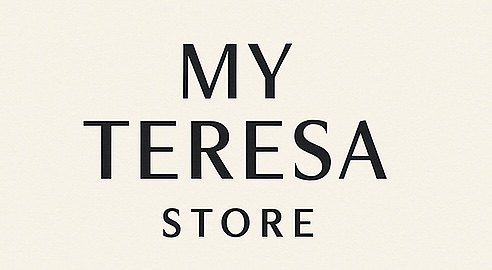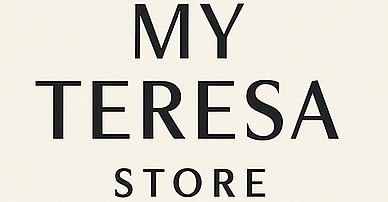Verdict
The Aqara Panel Hub S1 Plus is a slick looking, compelling smart home controller that is much more than just a smart light switch. It doubles as a Zigbee hub and Matter bridge, bringing a wide array of devices under its intuitive touchscreen interface. Installation is easy for anyone comfortable with basic wiring, but be prepared for some initial setup tweaking if you have a complex smart home ecosystem, especially when integrating multiple platforms like HomeKit, Alexa and, of course, Matter. Its ability to centralize control, display live camera feeds, and offer extensive customization for both wired and wireless lights (and other smart home devices) makes it a standout contender; and not just for people already using an Aqara smart home system.
-
Super simple installation -
Works with multiple smart home ecosystems -
Slick, stylish display -
Acts as Matter Bridge -
Live camera/doorbell video
-
Need to spend time configuring -
Wireless buttons won’t show Alexa -
Wireless buttons single press only -
Photo syncing is a bit naff -
No voice assistant
Aqara Panel Hub S1 Plus: Introduction
- Connectivity: Dual band 2.4/5GHz Wi-Fi, Zigbee, Bluetooth
- Compatibility: Aqara app, Matter, Alexa, HomeKit, Google Home, Homey, Home Assistant, SmartThings
Back in January at CES, Aqara, as it usually does, took the covers off of a whole bunch of new kit – including some swanky new additions vying for some of your wall space.
The most notable of which was the Aqara Panel Hub S1 Plus, which is on review here.
The Hub S1 Plus, which I’ve had stuck to my kitchen wall for the past few weeks, is a 6.9-inch touchscreen smart home hub designed to take on the likes of the Amazon Echo Hub, or higher-end control panels from the likes of Control4 or Crestron.
It’s also pretty much a direct rival to the likes of the Brilliant Panel and the Rithum Switch too, as it is powered directly from a regular light switch’s existing wires.
Read on for my full review of the Aqara Panel Hub S1 Plus. It’s actually the EU version that I’ve been testing here; a US launch is still TBC.

Design and build
- 1440 x 720 HD display
- Can be wall mounted or used on a dock
- Powered by existing light circuit wires or USB-C
If the design of the Aqara Panel Hub S1 Plus looks familiar then that’s probably because it’s pretty much a carbon copy of the MagicPad S1 Plus that went live in South East Asia and the Middle East a couple of years back.
However, it’s had plenty of bells and whistles added to it in the meantime and that reused design isn’t necessarily a bad thing as it’s an incredibly slick looking piece of kit.
Measuring in at 199 × 113 × 56mm and weighing just over 500g, it’s a much more svelte approach to getting a smart control on your wall than the likes of the Echo Show 15 or 21, and it’s also trimmer than Amazon’s Echo Hub too.
Boasting dual-band WiFi and doubling as a Zigbee hub and Matter bridge, the S1 Plus can handle everything from live camera feeds to thermostat adjustments and users can personalize themes, dashboards, and widgets, or upload family photos, all displayed on a very nice 1440 × 720 display.

It’s not the greatest resolution in the world but the viewing angles are good and it does a decent enough job even in bright sunlight. It’s not designed for movie watching, so it’s plenty sharp enough.
With an all-black front and only a thin bezel, you can choose a white or black trim to best match your wall.
Control-wise, there’s not much to it as it’s all handled on screen or through the app (more on that in a bit) but you will find 4 microphones up top for two-way communicating, and some tiny speakers at the bottom, alongside a USB-C port and a reset button.
Be aware that the S1 Plus, unlike many of Aqara’s latest hub launches, isn’t a Matter controller but it can be used as a dedicated Aqara Zigbee 3.0 hub for ‘child’ devices and it can bridge those devices into a Matter system.
There’s Bluetooth on board, but not for streaming music, just for easily syncing new Aqara devices to the system.
Installation
- Needs a neutral wire for power
- Makes dumb light bulbs smart
- Designed for 200–240V
There’s always a worry, when a gadget needs hardwiring into the mains, that installation is going to be tricky. The good news with the Aqara Panel Hub S1 Plus is that’s not the case at all.
In fact, you’re reassured as soon as you open the box because aside from the manual, there are just a few screws, along with a mini screwdriver.

There’s actually two ways to power up the S1 Plus. Most people will mount it to the wall I’d imagine, as that’s what it was designed for but, if you do want to put it on a dock and have it on a side table, then there is a USB-C port at the bottom for this very purpose.
If you do want to take this option, then you simply have to remove the power block off of the back by removing the two screws that hold it in place.
In fact, you’ll have to do that anyway, even if you are wall mounting it as the Aqara bods intended, as that’s the first step of the installation.
Actually, the first step of installation is making sure your existing light switch back box is compatible. You’ll see that the power block is very much single gang box sized, but it will also fit with some double gangs, as long as the screw holes line up. Aqara has a guide to this on the S1 Plus landing page.

That power block at the back is actually rounded on the corners, which should mean it will fit in both EU and UK back boxes.
As mentioned, this is officially a UK/EU device, and the input power load is stated as 200–240V, 50/60Hz.
Once you’ve removed the power block, you’re ready to connect it to your light switch, with a pair of physical relay switches on offer from the terminals on the back: N, L, L1 and L2 – pretty standard, and exactly what you’d expect to see on a dumb double light switch.
Obviously, you’ve turned the power off at this point, so you just have to connect the correct wires, as per your lighting circuit, screw it into the back box as you would any other light switch and the device is good to go; once you’ve clipped it back on and put the two screws back, that is.

The S1 Plus is capable of controlling a couple of dumb lights that are connected to the switch wires, but it also supports MARS Tech’s Smart Load mode, meaning you can also get a much more specific wireless control of Aqara smart lights, with constant power on offer to the light circuit.
Using this (and configurable through the app) you can choose what mode you want to use – Normal, Intelligent or Power – and create much more precise control of not only Aqara smart lights but things like curtains and smart shades, and thermostats too.
Initial syncing
However you decide to power up the S1 Plus – and you’ll know you have done it correctly as soon as you see the Aqara logo flash up after switching the power back on – you’ll find that adding it to your smart home system is as simple as adding a smart sensor, maybe even easier. And, if it’s your first Aqara device, then it’s just as easy.

The first step is to select your language and tap the Next button. You’ll then be presented with a QR code to scan to sync it to your smart home.
Now – at this point – you actually have two options: you can add it to the Aqara app, or you can skip that entirely and go straight to HomeKit.
Whatever mode you choose, you’ll also get the option to add a pin-security code on the device itself (which isn’t compulsory.)
I’d recommend going down the Aqara app route as it’s the only way to get full functionality and full customization options for the S1 Plus; think things like photo wallpapers, icons and the like.
And just because you choose Aqara for the initial setup, that doesn’t mean you can’t add it to HomeKit, or indeed expose it to Matter, down the line; which was exactly what I did.
Syncing up with smart home systems
Whatever method you do choose, be aware you’re probably in for an hour or two of faffing around to get it all working exactly as you’d want it to.
I’ve got, as you’d imagine give I test smart home kit for a living, an incredibly ‘busy’ smart home setup, with a comprehensive Aqara system already in place, alongside the likes of Alexa, Apple Home, Homey and SmartThings.

For my use-case of the S1 Plus I wanted the two ‘real’ buttons (i.e. those physically wired up to my lighting circuit) to control two sets of dumb lights in my kitchen – the spotlights and the under-cabinet lights – and I wanted to make use of the ‘wireless’ switches (up to 6) to control some permanently-on smart bulbs from my Hue system.
The first bit worked perfectly as soon as it fired up, the next bit took some effort.

I assumed that I’d be able to simply pair the S1 Plus to my Alexa system via Matter, and the two wired switches and six wireless ones would show as individual devices… but that wasn’t the case, as Alexa just pulled in the wired ones.

I tried the old-fashioned Skill approach too, which wielded an even weirder result of just the Panel itself presenting as a device, with no switches at all.
My workaround was to use HomeKit, a system that the S1 Plus (and Aqara on the whole, in my experience), to get those wireless buttons configured.
I have my Hue lights bridged to HomeKit through Matter, and when I added the S1 Plus to my Apple Home (after generating a HomeKit QR code on the device itself), I was able to see an configure both the wired and wireless switches.
I could have also gone down the route of exposing my Hue Bridge to my Aqara Hub M3 as well – as that’s a dedicated Matter controller – but I’ve had issues with the M3 and Hue in the past.
Like I said, prepare yourself for an hour or two of tweaking – especially if you have a complex smart home setup like me – but there are plenty of options… I could have also done the above using Homey, Home Assistant or SmartThings, I guess.
In everyday use
I’ve focused a lot above on the light control options of the Panel Hub S1 Plus but to classify it as a smart light switch is doing it a massive disservice.
Yes, you can obviously control two sets of physical lights from those wired switches, but the wireless buttons can actually be configured in a multitude of ways.

Within the Aqara app, you’ll be able to make these wireless buttons control pretty much anything you’ve got synced up with your existing Aqara smart home system, whether that’s native Aqara devices, third-party Matter devices that work with Aqara, or even devices than can be IR-blasted with your other Aqara hubs, like the Hub M3.
But to really get complex you can configure them to kick start automations within the likes of Apple Home or Homey.

I already spoke about using my wireless buttons to control some Hue lights through HomeKit but that’s pretty basic compared to what you can do. Essentially, any automation you can create in the Apple Home app can be configured to run after pressing the wireless button on the S1 Plus.
Through the Aqara app you can customize the name and icon of the wireless buttons (and indeed the wired ones too) to better fit the actions that they initiate.

Unlike Aqara’s physical smart buttons these wireless buttons are restricted to a single press only, there is no option for configuring a double tap or a long press.
But it’s not all about the buttons either as another great use case for the S1 Plus is viewing your Aqara camera or doorbell live views on the screen. You can choose to have all your cameras grouped into a single ‘card’ that you scroll through, or you can create individual cards for each one.

You can also create automations such as having an alarm sound or customized sound, and live view start, if a recognized or unrecognized person is detected (if you have a newer Aqara cam with face recognition smarts on board, that is).
The live view from the camera is very snappy and the footage is displayed in great clarity and you can do two-way talk with your doorbells and cameras too.

I’ve talked a bit about cards and these all play a part in the Home Board that you set up (you can actually have 10). This Home Board is a bit like the Aqara app, with tiles and buttons making it easy to control different devices. It’s Aqara that calls these “cards”, and you can have up to 60 of them on the S1 Plus.
The default display on the S1 Plus is the Switch Board, which shows the wired and wireless switches you’ve configured, alongside a widget that shows the time and the weather. You scroll down from this to access your Home Board(s).
All of this is customizable in the app, you can choose various different themes and wallpapers and you can even add your own photos to the mix, albeit with a 50MB limit; I could only get 10 photos to sync from my iPhone using the Aqara app.

By default, the S1 Plus displays a dimmed version of a screensaver (there are a few to choose from) in the app, and uses a proximity sensor to fire up your customized homescreen when you approach, with kid friendly options available as well.
The official spiel states there’s the Aqara Copilot voice assistant on board, but that’s not the case outside of China yet.
Another feature, which I can’t say really bowled me over, was that power monitoring is available for the two wired switches and you can monitor these on the app.
Final thoughts
I’m already a big Aqara user but the Panel Hub S1 Plus really impressed me. Yes, the initial setup with a complex smart home might require a bit of patience, but the rewards are pretty slick. This isn’t just a fancy light switch; it’s a centralized command center for your entire smart setup, offering excellent control and customization for Aqara, HomeKit and Matter devices alike.
How we test
When we publish our reviews, you can rest assured that they are the result of “living with” long term tests.
Smart home hubs and bridges play a key part in controlling, a smart home ecosystem, or a range of products that – supposedly – all work in harmony.
Because we’re testing smart home kit all day, everyday, we know what matters and how a particular smart controller compares to alternatives that you might also be considering.
Our reviews are comprehensive, objective and fair and, of course, we are never paid directly to review a device.
Read our guide to how we test smart home hubs to learn more.
Aqara Panel Hub S1 Plus: Specifications
| Brand | Aqara |
| Product Name | Panel Hub S1 Plus EU |
| Model | MP-K03D |
| Launched | 2025 |
| UK Price | £289.99 |
| US Price | N/A |
| Size | 172 × 86 × 42.2mm |
| Weight | 538g |
| Connectivity | Wi-Fi IEEE 802.11 a/b/g/n/ac 2.4GHz/5GHz, Zigbee IEEE802.15.4, Bluetooth |
| Smart home systems | Apple Home, Amazon Alexa, Google Home, Home Assistant, Homey, SmartThings, Matter |
| Display size | 6.9 inches |
| Resolution | 1440 × 720 |
| Input Power | 200–240 V, 50/60 Hz, Max 8 A (Resistive Load) |
| USB-C Input | 5V 2A |
| Rated Load | Single channel: Up to 300W
Dual channel: One channel can support up to 200W, and the other up to 100W. |
| Operating Temperature | -10 °C ~ 40 °C (14 °F ~ 104 °F) |
| Operating Humidity | 0 ~ 95% RH, no condensation |