Slash4 LDAC Bluetooth Audio Receiver – aptX Adaptive/HD, AAC, Optical Out for Car DSP, AUX 3.5mm, Headphone Amp
$79.00









From the brand




Our Commitment to High-Quality Audio
We work closely with expert audio engineers and designers—both local and global—to plan, design, and produce each SLASH product with precision and care. Every model is crafted to deliver superior sound and reliable performance.
[Important] Please check compatibility before purchase. Need help? We’re here to support you.
Q: Is setup complicated or straightforward?
A: Setup is simple. Just connect the included 3.5mm cable to your car’s AUX port and SLASH4, plug in the USB power, and pair your phone via Bluetooth. You’re ready to play music.
Q: What should I do if the LED power light does not turn on?
A: First, check if your USB power source is working properly. If you’re using a car cigarette adapter, try switching to a different USB port or charger.
Q: How do I use the reset button?
A: While powered on, press the reset button briefly. Do not hold it down for more than a second.
Q. Will there be any noise or interference when using it in a car?
A. SLASH4 is optimized for in-car use with a built-in noise isolation circuit, ensuring clean and clear sound without interference.
Q. Will it make a big difference with my car’s BOSE audio system?
A. Absolutely. SLASH4 delivers far clearer and more detailed sound than standard Bluetooth. Many users have said it completely brought their BOSE system back to life.
Q: The LED is on, but there’s no sound. What should I do?
A: Make sure the AUX cable is fully inserted. You should hear a “click” when it’s properly connected. A loose connection can cause silence even if the LED is on.
Q: Is SLASH4 compatible with all car models?
A: Yes, it works with any car that has an AUX input. However, SLASH4 may not work properly with Android Auto or Apple CarPlay. For best results, use it as a standalone Bluetooth device.
Q: Does SLASH4 remember the last connected device?
A: Yes, it automatically reconnects to the last paired device when powered on.
Q. I connected SLASH4 to a car with built-in Bluetooth, but there’s no sound. What should I do?
A. If the car’s built-in Bluetooth is still active for audio on your phone, SLASH4 may not output sound even when connected.
Try one of the following:
Remove the car’s built-in Bluetooth from your phone’s paired devices
Or, disable only the audio function for the car’s Bluetooth in your phone settings
Then reconnect SLASH4 — you’ll experience noticeably better sound quality.
Q: Can I use SLASH4 with Android Auto or Apple CarPlay?
A: We recommend using SLASH4 independently for better sound. Android Auto and CarPlay may interfere with audio performance.
Q: Can I use SLASH4 at home, not just in a car?
A: Absolutely. SLASH4 works with any amplifier or speaker system with an AUX input. Just power it via USB and pair your device.
Q: Does the sound get distorted at high volume?
A: SLASH4 is designed to prevent distortion. If you notice any, lower your phone’s volume to around 80%—it may be due to your car amp’s input level.


Q. How effective is SLASH4’s noise isolation?
A. SLASH4 features advanced noise isolation to reduce even subtle noise from the power source, ensuring a clearer and more immersive listening experience.
Q. Can I use SLASH4 with a power bank?
A. Yes, you can use SLASH4 with a USB power bank, making it easy to use on the go or in outdoor settings.
Q: Which sounds better—AUX or optical input?
A: SLASH4’s DAC offers better sound quality compared to DSP DACs typically used with optical. AUX input is recommended for richer sound
Q: Can I adjust the volume on SLASH4 itself?
A: SLASH4 has no volume control. Please adjust it through your phone or car amplifier.
Q: How do I connect SLASH4 to an amplifier?
A: Use the included optical cable. Connect SLASH4 to USB power, and link the optical cable from SLASH4’s output to your amplifier’s input. Pair via Bluetooth and play—if previously paired, it reconnects automatically.
High-Quality Audio on the Go
Q: Can I connect multiple devices simultaneously?
A: SLASH4 supports one-to-one pairing and does not offer multipoint. Previously paired devices reconnect automatically (Auto-Reconnect).
Q: When using streaming apps, does track info show on the car monitor?
A: SLASH4 does not currently support track info display. This may be added in a future firmware update.
Q: How does SLASH4 handle iPhones or iPads?
A: iPhones and iPads use AAC codec by default. SLASH4 automatically selects AAC when pairing with Apple devices.


Customer Sounds of SLASH4
“Connected it to my car, and the sound is crystal clear without any noise.”
“The sound quality is excellent, and it’s so easy to set up.”
“Perfect for cars without Bluetooth!”
“Gave my old car a fresh, new sound.”
“Supports various high-quality codecs, so it works well with all my devices.”


More Customer Experiences with SLASH4
“Quick delivery, and I’m very satisfied with the product quality.”
“The noise disappeared when I connected it through AUX.”
“Setup was easy—anyone can do it!”
“Even in a car with average speakers, the difference in sound quality is noticeable.”
“Great product for both sound quality and convenience.”




Bewith Plug & Play 1080+Slash4


MUSWAY d8 dsp + Slash4
[ADVANCED NOISE ISOLATION]: Blocks unwanted power noise for clear, uninterrupted sound in car and home audio systems.
[PREMIUM BLUETOOTH CODECS]: Supports LDAC, aptX Adaptive/HD, and AAC for high-resolution wireless audio.
[SUPERIOR DAC TECHNOLOGY]: ESS Quad DAC ES9219 delivers 24-bit/96kHz high-fidelity sound.
[ULTRA-LOW NOISE OPERATION]: LDO regulator minimizes background noise for distortion-free audio.
[EFFORTLESS CONNECTIVITY] – Slash4 supports only one device at a time. To connect a different device, first disconnect Bluetooth on the current one, then pair Slash4 with the new device.
[OPTICAL OUTPUT SUPPORT]: Connects to car DSPs and home amplifiers via optical out for clear and precise digital audio.
[HEADPHONE AMP SUPPORT]: Powers wired headphones with clear, dynamic sound—perfect for audiophile setups in compact spaces.
[COMPATIBILITY TIP]: Best used as a standalone device. Android Auto and Apple CarPlay may affect audio quality.
[REAL-WORLD USE CASES]: Slash4 works seamlessly across various setups: In vehicles: Connect via AUX and enjoy clean, noise-free audio thanks to ground loop isolation. For DSP upgrades: Send 24-bit/96kHz optical audio directly to your car’s DSP. At home: Stream hi-res audio via optical output to home theater or Hi-Fi system. With headphones: Pair your phone via Bluetooth and use a headphone amp for clear playback. For vintage gear – Connect to older amplifiers or speakers using a 3.5mm to dual RCA cable (commonly used with red and white inputs).
[IMPORTANT] Before purchasing, check the A+ Content and ‘From the Brand’ FAQ for setup and compatibility details. Need help? Feel free to reach out!
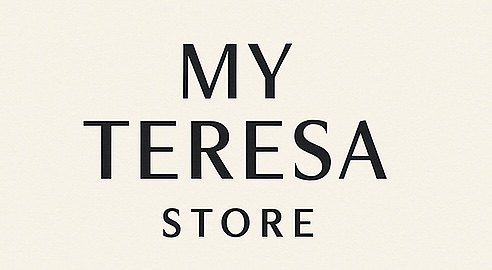




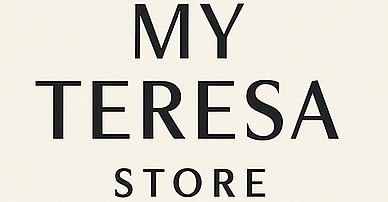
There are no reviews yet.