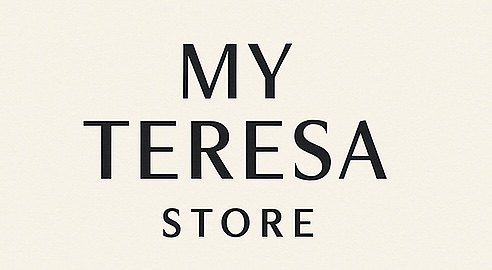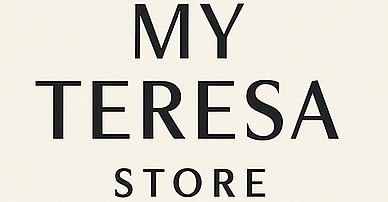On of the new features coming to Apple Watch with watchOS 26 this fall is wrist flick. This is a new gesture that unlocks an additional way to interact with incoming notifications.
Here are the Apple Watch models compatible with wrist flick.
watchOS 26: New wrist flick gesture
Wrist flick on Apple Watch gives users an additional way to interact with their Apple Watch hands-free. It joins double tap as a way to manage incoming notifications. Apple explains:
Notifications are even easier to manage with a simple wrist flick gesture on Apple Watch Series 9, Apple Watch Series 10, and Apple Watch Ultra 2. When a user raises their wrist to check a notification but isn’t ready to respond, they can quickly turn their wrist over and back to dismiss the notification. The wrist flick gesture can be used to dismiss notifications and incoming calls, silence timers and alarms, and return to the watch face.
The wrist flick gesture relies on the Apple Watch’s accelerometer and gyroscope paired with a machine learning model to analyze a user’s wrist movement.
Apple says that wrist flick is compatible with these Apple Watch models:
- Apple Watch Series 9
- Apple Watch Series 10
- Apple Watch Ultra 2
For those keeping track at home, those are the same Apple Watch models that support the double tap gestures. Check out our full guide for broader details on watchOS 26 compatibility.
watchOS 26 is available in developer beta now. A public beta will be released in July, followed by a release to the public later this fall.
My favorite iPhone accessories
Follow Chance: Threads, Bluesky, Instagram, and Mastodon.